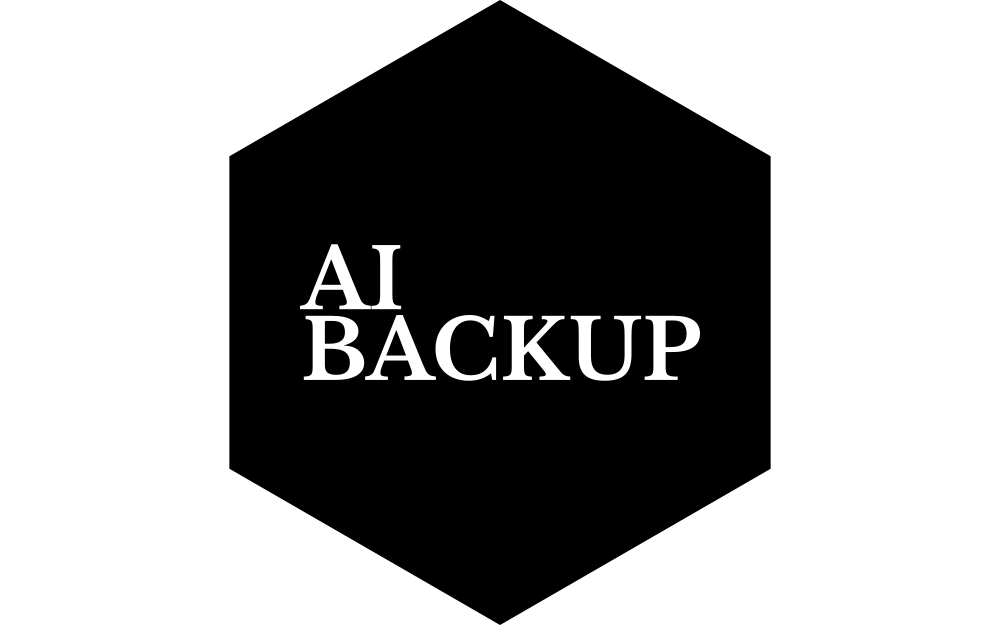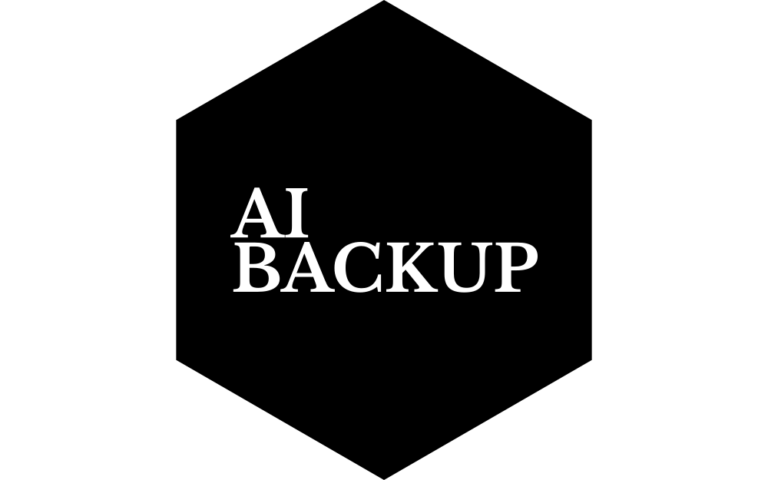194
LangChain最强大的用例之一是使代理能够使用 SQL 分析数据。直到最近,我们都还无法在Spark (最强大的数据引擎之一 )中执行此操作。感谢@gengliangwang的 Spark SQL 代理,现在可以了。
本教程将展示如何使用语言模型代理与Spark SQL交互。与SQL Database Agent类似,该代理旨在解决有关Spark SQL的一般查询并促进错误恢复。
请注意,由于此代理正在积极开发中,所有答案可能不正确,此外由于这个代理可能会在接收到某些问题时在用户的Spark集群上执行DML语句,因此在处理敏感数据时需要特别小心。
首先,我们需要初始化环境和创建SparkSession实例。我们还需要创建一个数据库架构并将titanic.csv文件存储为表。
from langchain.agents import create_spark_sql_agent
from langchain.agents.agent_toolkits import SparkSQLToolkit
from langchain.chat_models import ChatOpenAI
from langchain.utilities.spark_sql import SparkSQL
from pyspark.sql import SparkSession
spark = SparkSession.builder.getOrCreate()
schema = "langchain_example"
spark.sql(f"CREATE DATABASE IF NOT EXISTS {schema}")
spark.sql(f"USE {schema}")
csv_file_path = "titanic.csv"
table = "titanic"
spark.read.csv(csv_file_path, header=True, inferSchema=True).write.saveAsTable(table)
spark.table(table).show()
Setting default log level to "WARN".
To adjust logging level use sc.setLogLevel(newLevel). For SparkR, use setLogLevel(newLevel).
23/05/18 16:03:10 WARN NativeCodeLoader: Unable to load native-hadoop library for your platform... using builtin-java classes where applicable
+-----------+--------+------+--------------------+------+----+-----+-----+----------------+-------+-----+--------+
|PassengerId|Survived|Pclass| Name| Sex| Age|SibSp|Parch| Ticket| Fare|Cabin|Embarked|
+-----------+--------+------+--------------------+------+----+-----+-----+----------------+-------+-----+--------+
| 1| 0| 3|Braund, Mr. Owen ...| male|22.0| 1| 0| A/5 21171| 7.25| null| S|
| 2| 1| 1|Cumings, Mrs. Joh...|female|38.0| 1| 0| PC 17599|71.2833| C85| C|
| 3| 1| 3|Heikkinen, Miss. ...|female|26.0| 0| 0|STON/O2. 3101282| 7.925| null| S|
| 4| 1| 1|Futrelle, Mrs. Ja...|female|35.0| 1| 0| 113803| 53.1| C123| S|
| 5| 0| 3|Allen, Mr. Willia...| male|35.0| 0| 0| 373450| 8.05| null| S|
| 6| 0| 3| Moran, Mr. James| male|null| 0| 0| 330877| 8.4583| null| Q|
| 7| 0| 1|McCarthy, Mr. Tim...| male|54.0| 0| 0| 17463|51.8625| E46| S|
| 8| 0| 3|Palsson, Master. ...| male| 2.0| 3| 1| 349909| 21.075| null| S|
| 9| 1| 3|Johnson, Mrs. Osc...|female|27.0| 0| 2| 347742|11.1333| null| S|
| 10| 1| 2|Nasser, Mrs. Nich...|female|14.0| 1| 0| 237736|30.0708| null| C|
| 11| 1| 3|Sandstrom, Miss. ...|female| 4.0| 1| 1| PP 9549| 16.7| G6| S|
| 12| 1| 1|Bonnell, Miss. El...|female|58.0| 0| 0| 113783| 26.55| C103| S|
| 13| 0| 3|Saundercock, Mr. ...| male|20.0| 0| 0| A/5. 2151| 8.05| null| S|
| 14| 0| 3|Andersson, Mr. An...| male|39.0| 1| 5| 347082| 31.275| null| S|
| 15| 0| 3|Vestrom, Miss. Hu...|female|14.0| 0| 0| 350406| 7.8542| null| S|
| 16| 1| 2|Hewlett, Mrs. (Ma...|female|55.0| 0| 0| 248706| 16.0| null| S|
| 17| 0| 3|Rice, Master. Eugene| male| 2.0| 4| 1| 382652| 29.125| null| Q|
| 18| 1| 2|Williams, Mr. Cha...| male|null| 0| 0| 244373| 13.0| null| S|
| 19| 0| 3|Vander Planke, Mr...|female|31.0| 1| 0| 345763| 18.0| null| S|
| 20| 1| 3|Masselmani, Mrs. ...|female|null| 0| 0| 2649| 7.225| null| C|
+-----------+--------+------+--------------------+------+----+-----+-----+----------------+-------+-----+--------+
only showing top 20 rows
# 请注意,您也可以通过Spark connect连接到Spark。例如:
# db = SparkSQL.from_uri("sc://localhost:15002", schema=schema)
spark_sql = SparkSQL(schema=schema)
llm = ChatOpenAI(temperature=0)
toolkit = SparkSQLToolkit(db=spark_sql, llm=llm)
agent_executor = create_spark_sql_agent(
llm=llm,
toolkit=toolkit,
verbose=True
)
例子:描述表格
agent_executor.run("Describe the titanic table")
> Entering new AgentExecutor chain...
Action: list_tables_sql_db
Action Input:
Observation: titanic
Thought:I found the titanic table. Now I need to get the schema and sample rows for the titanic table.
Action: schema_sql_db
Action Input: titanic
Observation: CREATE TABLE langchain_example.titanic (
PassengerId INT,
Survived INT,
Pclass INT,
Name STRING,
Sex STRING,
Age DOUBLE,
SibSp INT,
Parch INT,
Ticket STRING,
Fare DOUBLE,
Cabin STRING,
Embarked STRING)
;
/*
3 rows from titanic table:
PassengerId Survived Pclass Name Sex Age SibSp Parch Ticket Fare Cabin Embarked
1 0 3 Braund, Mr. Owen Harris male 22.0 1 0 A/5 21171 7.25 None S
2 1 1 Cumings, Mrs. John Bradley (Florence Briggs Thayer) female 38.0 1 0 PC 17599 71.2833 C85 C
3 1 3 Heikkinen, Miss. Laina female 26.0 0 0 STON/O2. 3101282 7.925 None S
*/
Thought:I now know the schema and sample rows for the titanic table.
Final Answer: The titanic table has the following columns: PassengerId (INT), Survived (INT), Pclass (INT), Name (STRING), Sex (STRING), Age (DOUBLE), SibSp (INT), Parch (INT), Ticket (STRING), Fare (DOUBLE), Cabin (STRING), and Embarked (STRING). Here are some sample rows from the table:
1. PassengerId: 1, Survived: 0, Pclass: 3, Name: Braund, Mr. Owen Harris, Sex: male, Age: 22.0, SibSp: 1, Parch: 0, Ticket: A/5 21171, Fare: 7.25, Cabin: None, Embarked: S
2. PassengerId: 2, Survived: 1, Pclass: 1, Name: Cumings, Mrs. John Bradley (Florence Briggs Thayer), Sex: female, Age: 38.0, SibSp: 1, Parch: 0, Ticket: PC 17599, Fare: 71.2833, Cabin: C85, Embarked: C
3. PassengerId: 3, Survived: 1, Pclass: 3, Name: Heikkinen, Miss. Laina, Sex: female, Age: 26.0, SibSp: 0, Parch: 0, Ticket: STON/O2. 3101282, Fare: 7.925, Cabin: None, Embarked: S
> Finished chain.
'The titanic table has the following columns: PassengerId (INT), Survived (INT), Pclass (INT), Name (STRING), Sex (STRING), Age (DOUBLE), SibSp (INT), Parch (INT), Ticket (STRING), Fare (DOUBLE), Cabin (STRING), and Embarked (STRING). Here are some sample rows from the table: \n\n1. PassengerId: 1, Survived: 0, Pclass: 3, Name: Braund, Mr. Owen Harris, Sex: male, Age: 22.0, SibSp: 1, Parch: 0, Ticket: A/5 21171, Fare: 7.25, Cabin: None, Embarked: S\n2. PassengerId: 2, Survived: 1, Pclass: 1, Name: Cumings, Mrs. John Bradley (Florence Briggs Thayer), Sex: female, Age: 38.0, SibSp: 1, Parch: 0, Ticket: PC 17599, Fare: 71.2833, Cabin: C85, Embarked: C\n3. PassengerId: 3, Survived: 1, Pclass: 3, Name: Heikkinen, Miss. Laina, Sex: female, Age: 26.0, SibSp: 0, Parch: 0, Ticket: STON/O2. 3101282, Fare: 7.925, Cabin: None, Embarked: S'
例子:运行查询
# 我们将展示如何使用代理执行查询。例如,我们可以使用代理计算年龄平均值的平方根。
agent_executor.run("whats the square root of the average age?")
> Entering new AgentExecutor chain...
Action: list_tables_sql_db
Action Input:
Observation: titanic
Thought:I should check the schema of the titanic table to see if there is an age column.
Action: schema_sql_db
Action Input: titanic
Observation: CREATE TABLE langchain_example.titanic (
PassengerId INT,
Survived INT,
Pclass INT,
Name STRING,
Sex STRING,
Age DOUBLE,
SibSp INT,
Parch INT,
Ticket STRING,
Fare DOUBLE,
Cabin STRING,
Embarked STRING)
;
/*
3 rows from titanic table:
PassengerId Survived Pclass Name Sex Age SibSp Parch Ticket Fare Cabin Embarked
1 0 3 Braund, Mr. Owen Harris male 22.0 1 0 A/5 21171 7.25 None S
2 1 1 Cumings, Mrs. John Bradley (Florence Briggs Thayer) female 38.0 1 0 PC 17599 71.2833 C85 C
3 1 3 Heikkinen, Miss. Laina female 26.0 0 0 STON/O2. 3101282 7.925 None S
*/
Thought:There is an Age column in the titanic table. I should write a query to calculate the average age and then find the square root of the result.
Action: query_checker_sql_db
Action Input: SELECT SQRT(AVG(Age)) as square_root_of_avg_age FROM titanic
Observation: The original query seems to be correct. Here it is again:
SELECT SQRT(AVG(Age)) as square_root_of_avg_age FROM titanic
Thought:The query is correct, so I can execute it to find the square root of the average age.
Action: query_sql_db
Action Input: SELECT SQRT(AVG(Age)) as square_root_of_avg_age FROM titanic
Observation: [('5.449689683556195',)]
Thought:I now know the final answer
Final Answer: The square root of the average age is approximately 5.45.
> Finished chain.
# 代理将返回答案:“平均年龄的平方根约为5.45”。
'The square root of the average age is approximately 5.45.'
#我们还可以使用代理查询存活的最年长乘客的姓名。
agent_executor.run("What's the name of the oldest survived passenger?")
> Entering new AgentExecutor chain...
Action: list_tables_sql_db
Action Input:
Observation: titanic
Thought:I should check the schema of the titanic table to see what columns are available.
Action: schema_sql_db
Action Input: titanic
Observation: CREATE TABLE langchain_example.titanic (
PassengerId INT,
Survived INT,
Pclass INT,
Name STRING,
Sex STRING,
Age DOUBLE,
SibSp INT,
Parch INT,
Ticket STRING,
Fare DOUBLE,
Cabin STRING,
Embarked STRING)
;
/*
3 rows from titanic table:
PassengerId Survived Pclass Name Sex Age SibSp Parch Ticket Fare Cabin Embarked
1 0 3 Braund, Mr. Owen Harris male 22.0 1 0 A/5 21171 7.25 None S
2 1 1 Cumings, Mrs. John Bradley (Florence Briggs Thayer) female 38.0 1 0 PC 17599 71.2833 C85 C
3 1 3 Heikkinen, Miss. Laina female 26.0 0 0 STON/O2. 3101282 7.925 None S
*/
Thought:I can use the titanic table to find the oldest survived passenger. I will query the Name and Age columns, filtering by Survived and ordering by Age in descending order.
Action: query_checker_sql_db
Action Input: SELECT Name, Age FROM titanic WHERE Survived = 1 ORDER BY Age DESC LIMIT 1
Observation: SELECT Name, Age FROM titanic WHERE Survived = 1 ORDER BY Age DESC LIMIT 1
Thought:The query is correct. Now I will execute it to find the oldest survived passenger.
Action: query_sql_db
Action Input: SELECT Name, Age FROM titanic WHERE Survived = 1 ORDER BY Age DESC LIMIT 1
Observation: [('Barkworth, Mr. Algernon Henry Wilson', '80.0')]
Thought:I now know the final answer.
Final Answer: The oldest survived passenger is Barkworth, Mr. Algernon Henry Wilson, who was 80 years old.
> Finished chain.
# 代理将返回答案:“最年长的幸存乘客是Barkworth,先生。Algernon Henry Wilson,享年80岁。”
'The oldest survived passenger is Barkworth, Mr. Algernon Henry Wilson, who was 80 years old.'
官方文档:Spark SQL Agent